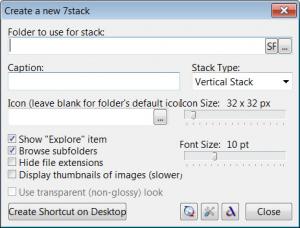7stacks
1.5 beta 2
Size: 2.72 MB
Downloads: 5466
Platform: Windows 7, Windows Vista, Windows XP
Imagine having a lot of folders on your desktop, containing numerous files. In case you need those files again and again, having a lot of them could be a problem, as finding a specific file could take up a lot of time and effort. Placing the folder into the taskbar, in case you are running Windows 7, isn't a solution. A much better idea would be using a simple software that can help you in this matter. One such software is 7stacks. As the name clearly states, the program allows you to display all the items contained in a folder as a vertical 7stacks. This way, you will quickly find a needed file.
The program supports all versions of the Windows operating system and it's very simple to install. Besides that, it takes up little system resources and hard disk space, being ideal for older computers.
The program's interface is very simple to use and only requires selecting the desired folder and clicking on the button for creating the shortcut. After having done so, the user will have a shortcut of his desired folder placed on the desktop. Double clicking on it will display a stack with all the files it contains, making them easy to access. The program allows one to customize the icon of the folder and also its size, together with the font size.
Folder items can also be displayed as a grid, not only as a stack. 7stacks allows creating a shortcut of start menu folders, thus making items easier to access than using the start menu.
Pros
It features a simple interface that anyone can use. Besides that, any folder can have its shortcut displayed on the desktop together with its items stacked. Furthermore , the program features a lot of options for customizing the folder's appearance.
Cons
The interface may seem too simple for some advanced users. 7stacks is a great software that helps anyone access the contents of a folder in the easiest and quickest way possible.
7stacks
1.5 beta 2
Download
7stacks Awards

7stacks Editor’s Review Rating
7stacks has been reviewed by Jerome Johnston on 27 Feb 2012. Based on the user interface, features and complexity, Findmysoft has rated 7stacks 4 out of 5 stars, naming it Excellent